CapCut vs. VN: Which Video Editor is Right for You?
Looking for the perfect mobile video editor but torn between CapCut and VN Video Editor? You’re not alone. Both apps are powerful, free, and beginner-friendly, but each offers unique strengths. In this guide, we’ll compare CapCut vs VN across key areas like features, UI, performance, and export options—so you can choose the one that fits your style best.
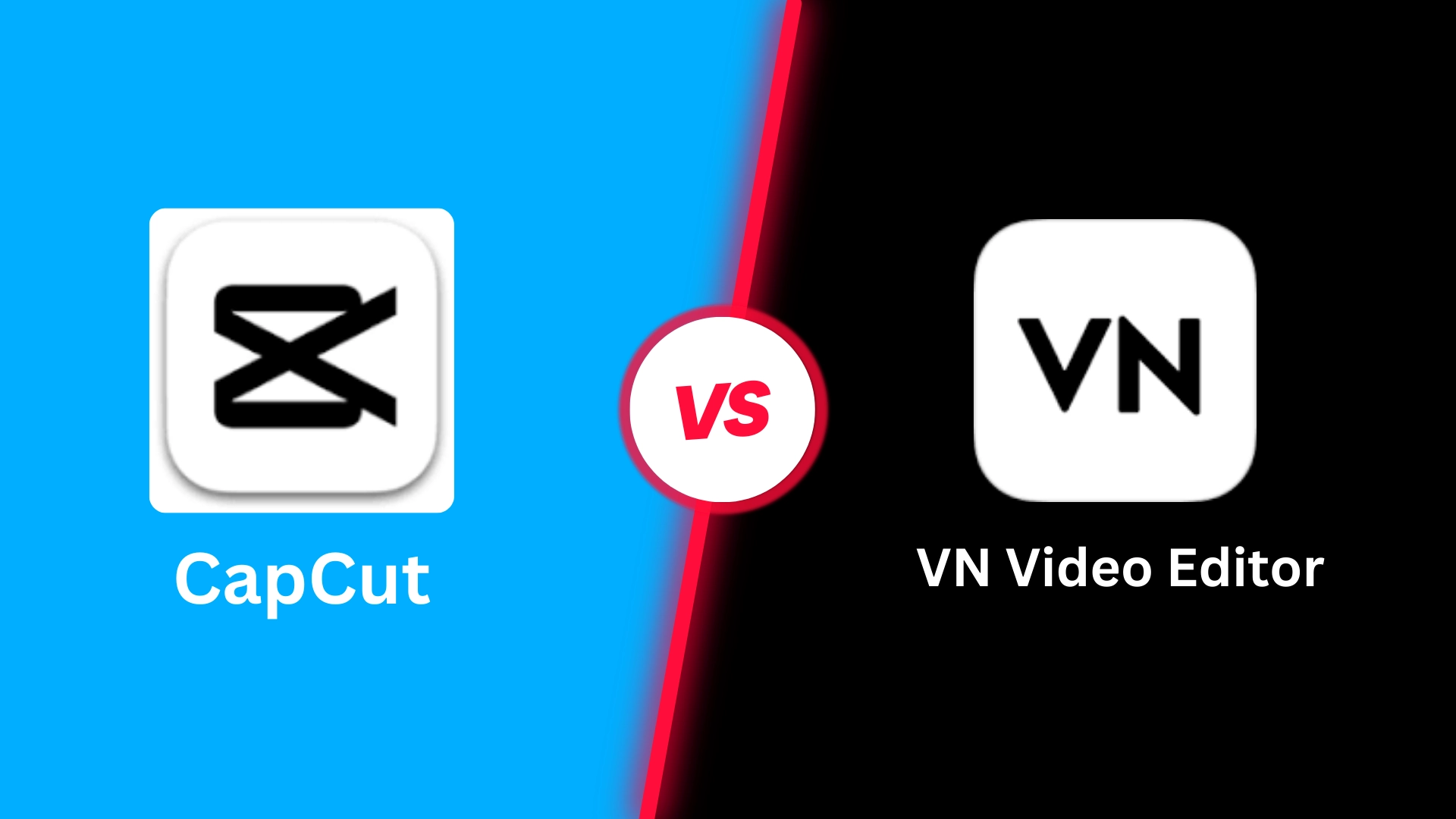
CapCut vs. VN Which Video Editor is Right for You
Overview: CapCut and VN at a Glance
| Criteria | CapCut | VN Video Editor |
|---|---|---|
| Developer | ByteDance | Ubiquiti Labs |
| Platform | iOS, Android, PC, Online | iOS, Android, macOS |
| Target Users | TikTok, Reels, Short creators | Vloggers, storytellers |
| Premium Version | Yes (CapCut Pro) | Partially free; limited watermark-free exports |
Interface & Ease of Use
CapCut features a modern, social-media-friendly interface with AI tools like auto captions and auto-beat syncing. The drag-and-drop timeline feels intuitive, especially for short-form editors.
VN Editor uses a more classic layout, resembling desktop NLEs. It’s a favorite among vloggers for its advanced timeline control and ability to zoom, keyframe, and layer media precisely.
Key Features Comparison
- CapCut:
- AI Subtitles & Auto Beat Sync
- Text-to-Speech & Voice Changer
- Template library for TikTok/Instagram
- Multi-device cloud sync
- VN Editor:
- Precision multi-layer editing
- Keyframe animation for all elements
- Custom LUTs and filters
- Voice-over recording with waveform editing
Performance & Stability
In our testing, CapCut loads faster and exports quicker for short-form videos. It’s also more optimized for lower-end devices.
VN, while more powerful for longer edits, can lag on devices with less RAM or outdated processors—especially when working with multiple layers.
Exporting & Sharing
- CapCut integrates directly with TikTok, Instagram Reels, and YouTube Shorts.
- VN supports high-quality exports (4K 60fps) and gives you more control over bitrate, codec, and frame rate.
Who Should Use CapCut?
If you’re focused on short-form content, social media, or viral edits, CapCut is your go-to. It’s beginner-friendly, fast, and offers smart templates, filters, and AI tools that do the heavy lifting.
Who Should Use VN Video Editor?
If you’re a content creator, vlogger, or want cinematic storytelling, VN is ideal. It offers more advanced controls for audio, keyframes, and export settings that seasoned editors will appreciate.
Final Verdict: CapCut or VN?
So which one should you choose? Here’s a quick recommendation:
- Choose CapCut if:
- You’re new to editing
- You create TikTok, Instagram, or YouTube Shorts
- You want AI tools and trendy templates
- Choose VN if:
- You want advanced timeline control
- You’re editing longer videos or vlogs
- You care about color grading and audio syncing
Still unsure? Try both apps side by side—they’re free to use and complement each other beautifully depending on your project needs.