Top CapCut AI Features: Revolutionize Your Video Editing
CapCut isn’t just a video editor—it’s a smart video creation platform. With CapCut AI features, beginners and pros alike can create stunning, professional-looking videos in minutes. Whether you’re editing for TikTok, YouTube, or Instagram, AI-powered tools in CapCut are here to automate, accelerate, and elevate your video editing experience.
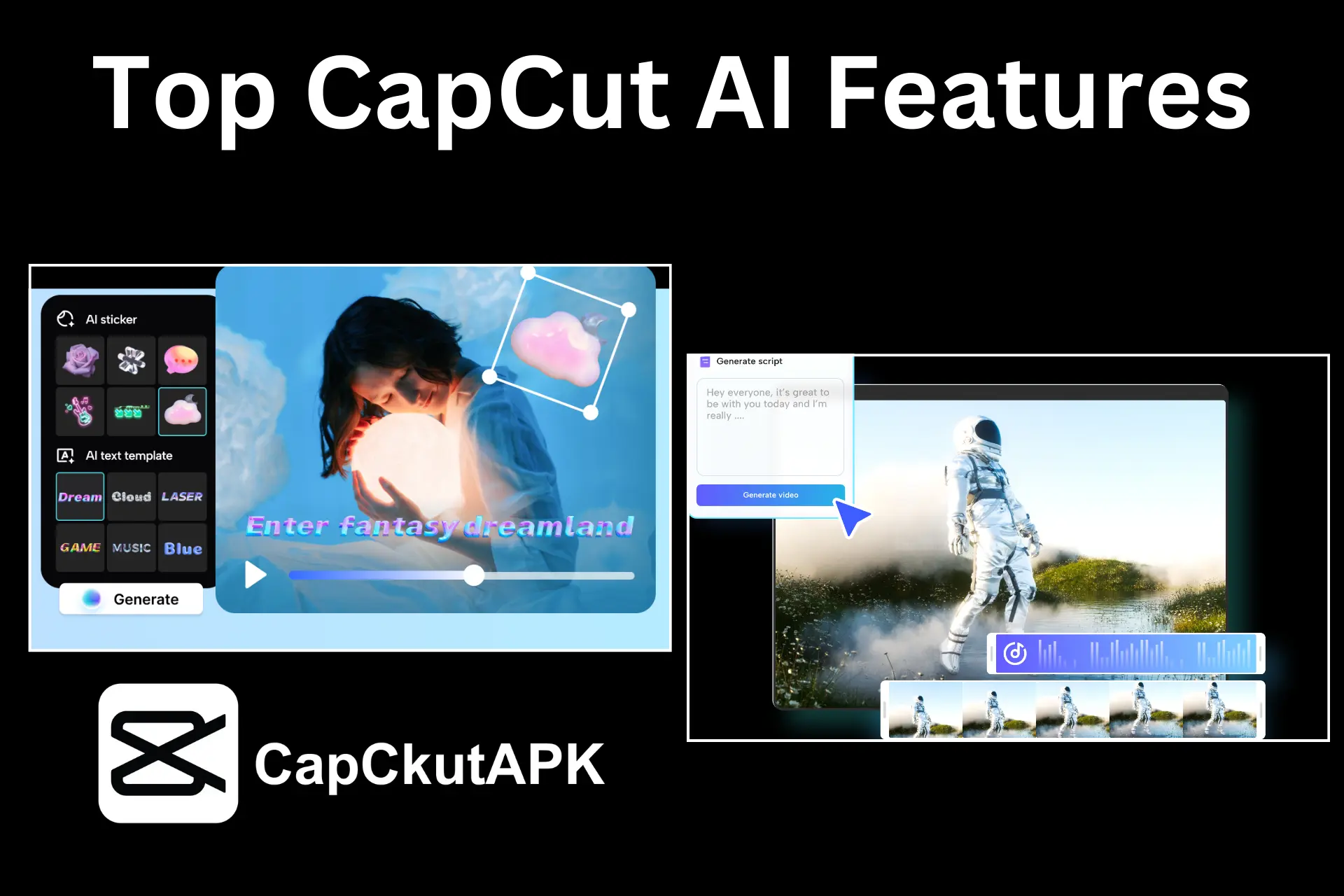
Top CapCut AI Features: Revolutionize Your Video Editing
What Makes CapCut AI Different?
CapCut combines intuitive design with powerful artificial intelligence to streamline video editing. From removing backgrounds to generating captions automatically, these tools help you save time and focus on storytelling.
1. AI Background Remover
Forget green screens. With one click, CapCut’s AI can detect the subject and erase the background from your video.
- No manual masking or chroma key needed
- Great for product showcases, reels, or talking-head videos
Try it with: CapCut MOD APK for full feature access.
2. Auto Captions (AI Subtitle Generator)
This feature automatically generates subtitles using speech recognition.
- Supports multiple languages
- Customize fonts, colors, and placement
- Great for accessibility and engagement
CapCut also lets you translate captions using AI with a single tap!
3. AI Text-to-Speech (TTS)
Need voiceover but don’t want to record yourself? CapCut’s AI Text-to-Speech converts your script into natural-sounding audio.
- Multiple voice styles and languages
- Perfect for reels, explainers, or tutorial videos
4. AI Video Enhancer
Low-quality footage? No problem. CapCut uses AI to enhance resolution, reduce noise, and improve colors in your video.
- Upscale video to HD
- Fix lighting and contrast automatically
This is especially useful when working with old or compressed footage.
5. AI Effects & Filters
CapCut’s smart filters adjust automatically based on scene detection. You’ll also find trending AI filters like:
- AI Baby filter
- 3D cartoon transformation
- AI yearbook trend
Use these to follow viral trends without manual editing!
6. Smart Cut (AI Scene Detection)
This AI-powered feature detects scene changes and automatically trims clips, making rough cuts and storyboards faster than ever.
- Ideal for vloggers or long-form creators
- Saves hours of manual editing
7. Auto Beat Sync
Want your video to match the beat of the music? CapCut’s AI analyzes your audio track and automatically syncs clips, transitions, and effects.
Perfect for dance, music, and highlight reels where timing is key.
Bonus: AI Script Generator (New!)
CapCut is testing an AI writing tool to help generate content scripts based on your video topic or product. This is currently rolling out in select regions.
How to Access These CapCut AI Features
Some features are available in the official app, but others are unlocked only in premium or modded versions. If you want everything, download the CapCut Full APK or try CapCut Pro MOD APK.
CapCut AI Tools vs Other Editors
| Feature | CapCut | KineMaster | InShot |
|---|---|---|---|
| AI Captions | ✅ Yes | ❌ No | ❌ No |
| AI Background Remover | ✅ Yes | ❌ No | ❌ No |
| Auto Beat Sync | ✅ Yes | ❌ No | ✅ Limited |
Why AI Tools in CapCut Matter
CapCut AI features lower the barrier for content creation. You no longer need advanced skills or expensive software. From automatic subtitles to voiceovers and video cleanup, CapCut handles the hard parts—so you can focus on being creative.
Final Thoughts
AI is transforming how we edit, and CapCut is leading that transformation. If you haven’t explored these features yet, you’re missing out on powerful tools that can revolutionize your editing workflow. Try them today on your mobile or PC for faster, smarter, and more stunning content.